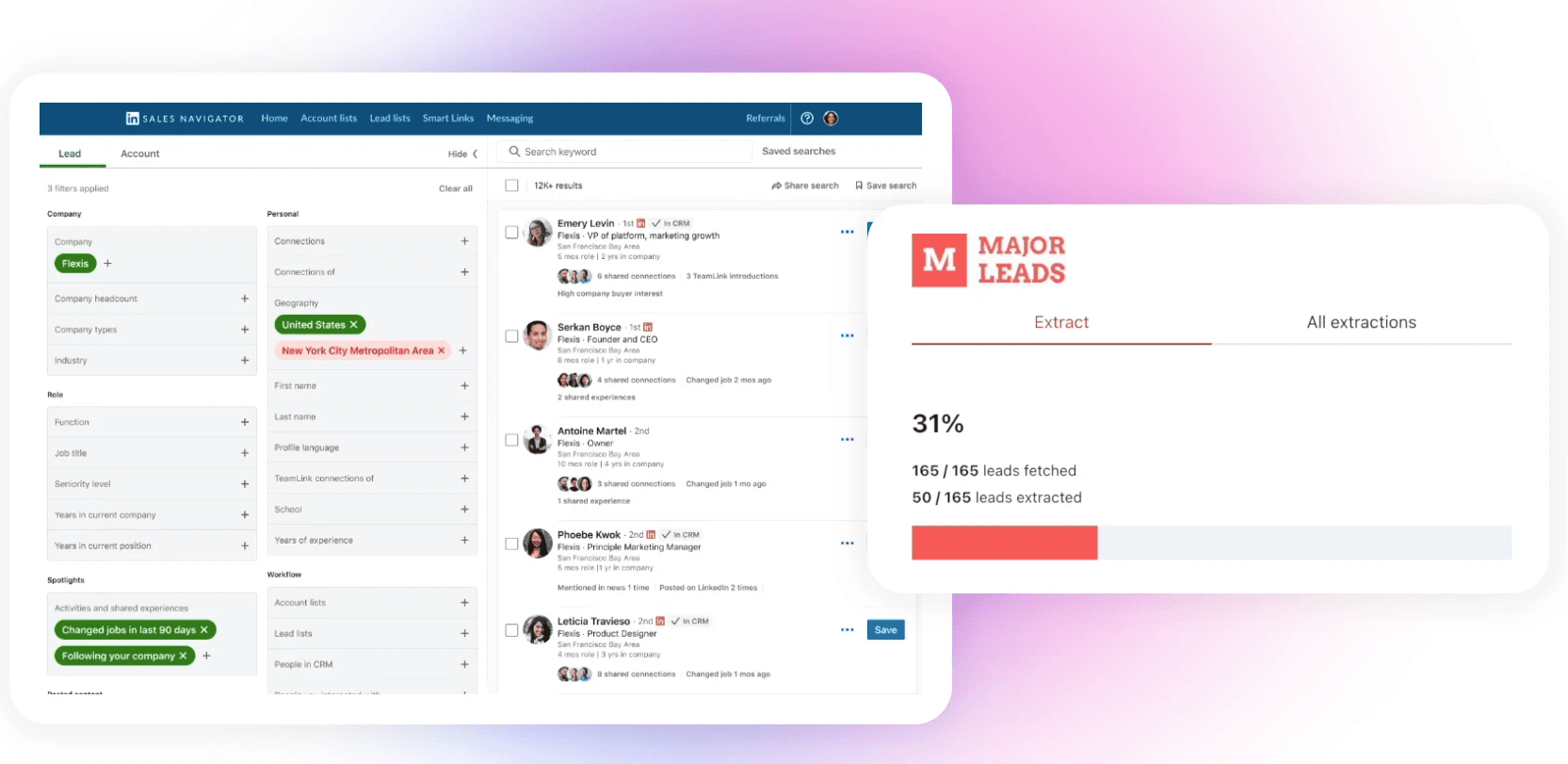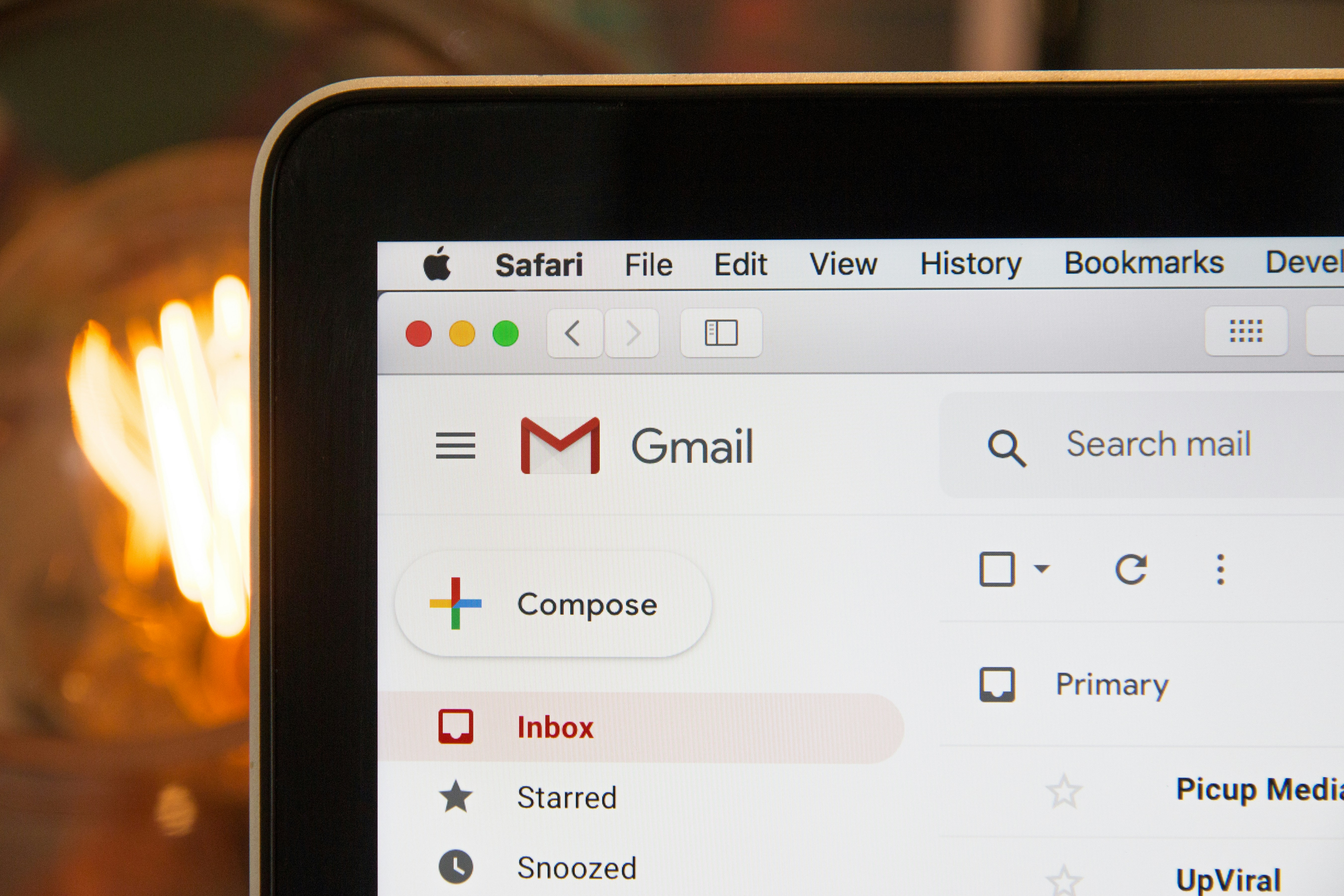Create a Lead List in seconds with Sales Navigator
In this step-by-step guide, we'll walk you through the process of scraping leads from LinkedIn Sales Navigator, ensuring a smoother and more efficient experience.
Exporting Process with MajorLeads:
Download the MajorLeads Chrome Extension for Free:
No account creation is needed, navigate to the Chrome Web Store and download the Major Leads Chrome extension by clicking on "Add to Chrome."
Installation and Activation:
The extension will be automatically activated once installed. You'll then be redirected to LinkedIn Sales Navigator, where Major Leads will seamlessly integrate into the platform.
Select Your Sales Navigator Lead List:
With the Major Leads extension activated, go to the lead list you want to export. This can include lead search &, lead lists.
Wait a few seconds:
Click on the "Export with Major Leads" button that Major Leads adds to the Sales Navigator interface. Now just wait until complete (for now it's advised not to click anywhere during the process).
Real-time CSV Export:
Major Leads ensures real-time lead export - now enjoy your CSV automatically downloaded on your computer.
Coming Soon:
Data Cleaning with MajorLeads:
Automated Cleaning Algorithm:
Major Leads goes beyond simple export functionality; it will include an automated cleaning algorithm to tidy up your data seamlessly.
Cleaning Process:
Major Leads will take care of cleaning first names, last names, company names, and job titles. This automated process eliminates the need for manual cleaning, saving you valuable time.
MajorLeads provides an efficient and user-friendly solution for scraping LinkedIn Sales Navigator, offering not only lead export capabilities but also an automated cleaning process.
Enhance your lead generation efforts by leveraging Major Leads to save time and reduce manual efforts in data cleaning and verification.
Follow the outlined steps to boost the effectiveness of your LinkedIn Sales Navigator lead generation strategy.