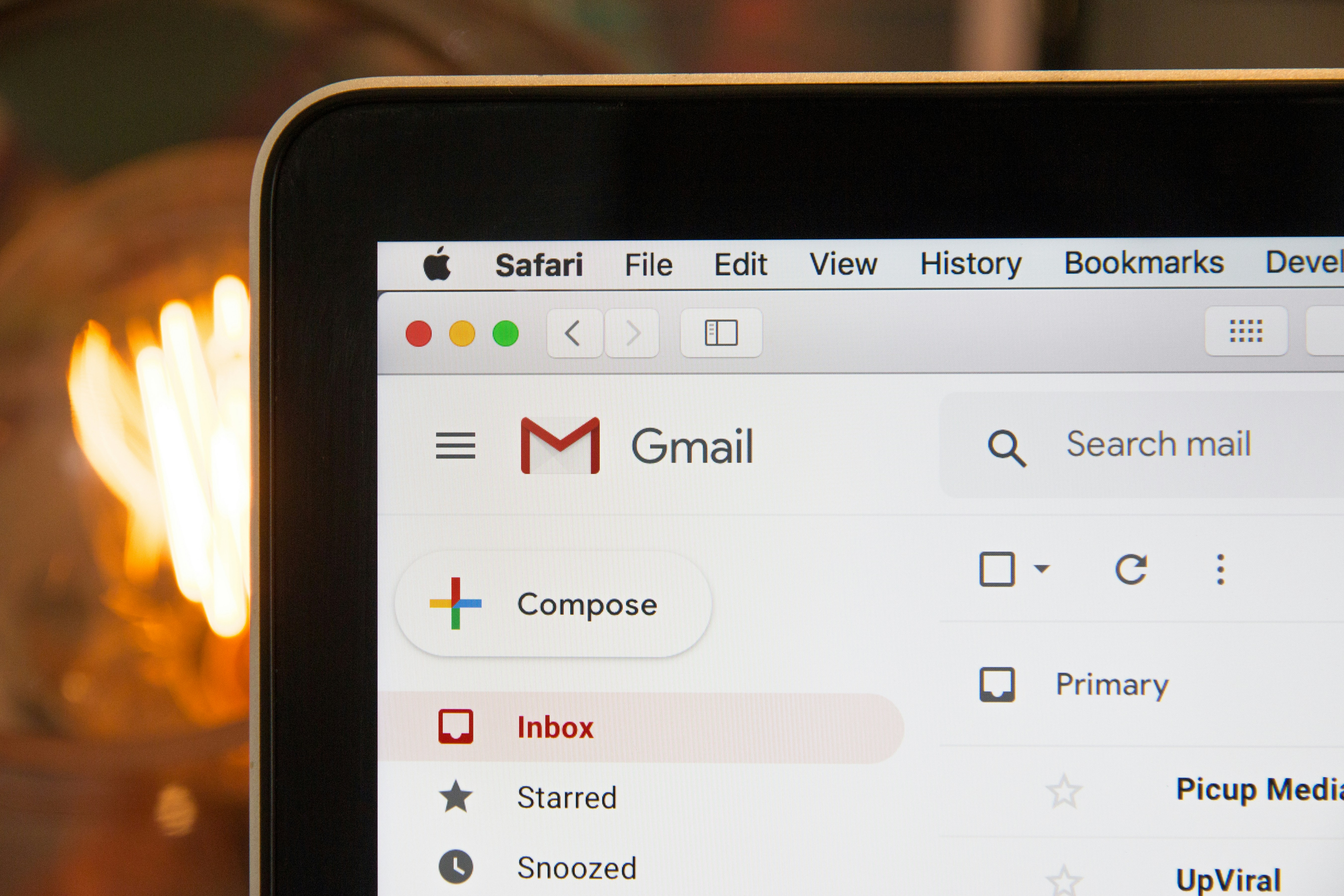Why Blend Sales Navigator with HubSpot?
1. Comprehensive Customer Insight:
Merging data from Sales Navigator and HubSpot creates a complete customer profile. It's like having a backstage pass to your prospects, allowing your sales team to tailor their approach.
2. Turbocharge Lead Generation:
Sales Navigator is a lead-gen powerhouse. When you sync it with HubSpot, you've got a direct pipeline of top-notch leads flowing seamlessly into your HubSpot records.
3. Unified Communication Hub:
All your emails, messages, and interactions find a home in HubSpot. It's the central hub for your team to coordinate and strategize customer engagements.
4. Real-Time Data Harmony:
No more manual updates. Changes made in Sales Navigator or HubSpot instantly reflect in the other. It's like having synchronized dance moves for your data.
5. Smooth Workflow Symphony:
Switching between HubSpot and Sales Navigator becomes a breeze. Your team can focus on selling rather than navigating between platforms.
Getting Started: A Simple 7-Step Guide
Step 1: Compatibility Check:
Ensure your HubSpot version supports third-party integrations. Also, confirm that your Sales Navigator subscription covers the integration features.
Step 2: HubSpot App Marketplace:
Head to the HubSpot App Marketplace and find the official Sales Navigator app.
Step 3: Install & Permissions:
Install the Sales Navigator app and grant the necessary permissions.
Step 4: Connect the Dots:
Log in to both Sales Navigator and HubSpot. Go to Sales Navigator settings and link it with your HubSpot account.
Step 5: Tailor Integration Settings:
Adjust settings to your liking – decide what info gets synced, set up field mappings, and choose how often the data sync happens.
Step 6: Team Briefing:
Conduct a quick training session for your sales team. Show them the cool features and how Sales Navigator boosts their game within HubSpot.
Step 7: Regular Check-ins:
Keep tabs on the integration. Gather feedback from your team and make tweaks to keep everything humming along smoothly.
Bonus Tip: MajorLeads for Extra Insights
Ever wish you could easily pull Sales Navigator data into a spreadsheet? MajorLeads lets you do just that. It's like a magic wand for getting data out of Sales Navigator and into a CSV file. With this extra tool, you'll have even more insights for making smart decisions.
Bringing Sales Navigator and HubSpot together is like hitting the sweet spot for your sales operations. By following these uncomplicated steps, you're not just simplifying processes – you're supercharging your team's capabilities. And for those looking to extract even more value, consider the added advantage of using MajorLeads.