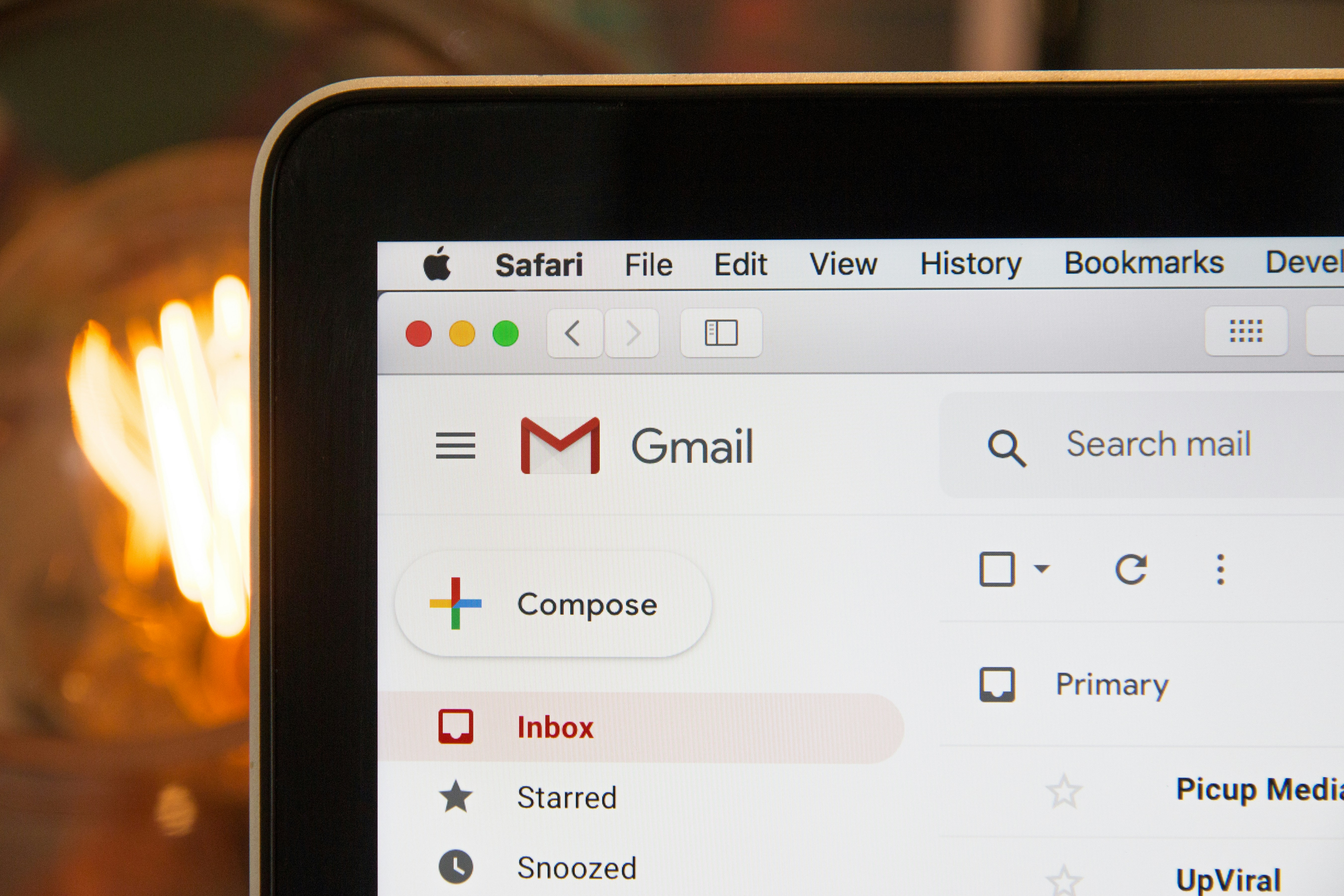Sales prospecting is a fundamental process in identifying and connecting with potential customers likely to show interest in your product or service, establishing a pipeline of qualified leads for potential conversion.
Prospecting Lists
To create an effective sales prospecting list tailored to your business, it's essential to understand how to define your ideal customer profile and buyer persona. This guide will walk you through the steps of constructing the perfect prospecting list and finding leads on LinkedIn without specifying any particular tool.
You will discover:
How to define your ideal customer profile and buyer persona.
Methods for finding and collecting prospect data from various sources.
Utilizing sales intelligence tools to enrich and verify your prospect data.
By the end of this guide, you'll have a comprehensive understanding of constructing a sales prospecting list that drives more leads and expands your customer base.
Ready to embark on this journey? Let's get started!
What is a Sales Prospecting List?
A sales prospecting list is a curated compilation of potential customers aligning with your ideal customer profile and buyer persona. This list serves as a targeted resource for reaching out to prospects interested in your product or service, ultimately qualifying them as leads for your sales pipeline.
A well-constructed sales prospecting list should encompass relevant and accurate information about your prospects, including:
Company name
Company size
Industry
Company location
Job title
Contact name
Email address (business and personal)
Phone numbers
Other pertinent details like company expansion plans, funding initiatives, technology stack, etc.
Having an organized prospecting list can save time, allocate resources efficiently, and enhance overall sales performance.
How To Build a Prospecting List?
Follow these five straightforward steps to build an effective prospecting list:
Identify your Ideal Customer Profile.
Build your prospect list on LinkedIn Sales Navigator.
Export prospects with MajorLeads.
Find your prospects' emails.
Upload your prospect list into your CRM.
Now, let's delve into each step in detail.
Identify your Ideal Customer Profile
Begin by defining your ideal customer profile (ICP) and buyer personas. Your ICP outlines the type of company best suited for your product or service, while buyer personas represent the decision-makers within those target companies.
Consider factors like company size, industry, geographic location, revenue, growth stage, technology stack, pain points, and more when creating your ICP and buyer personas. Utilize online tools or surveys to gather insights and data from existing customers or prospects.
Understanding your unique value proposition is crucial as it allows you to identify customers who will benefit most from your product or service.
Build your prospect list on LinkedIn Sales Navigator
With your ICP and buyer personas defined, leverage LinkedIn Sales Navigator to identify and connect with potential customers. This powerful tool provides access to an extensive database of prospects, offering detailed information on job titles, company size, industry, and more.
Utilize Sales Navigator's search filters to find companies matching your ICP criteria. Save these companies to a list and identify buyer personas within those companies using lead filters like job title, years in current position, and keywords.
Save these searches for future reference, ensuring a continuous flow of new leads matching your criteria.
Export prospects with a suitable tool
To export leads from LinkedIn Sales Navigator to a CSV file, consider using a tool like MajorLeads Chrome Extension. This extension allows you to export up to 2500 leads per day, including data like LinkedIn Profile URL, job title, company information, and more.
MajorLeads not only exports data but also cleans and verifies it, ensuring accuracy and reliability.
Find your prospects' emails
Once you have your lead list in a CSV file, use the "Find emails" feature in MajorLeads (coming soon) to discover the professional emails of your prospects. MajorLeads verifies these emails, allowing you to control your bounce rate and protect your email reputation.
The resulting file will indicate whether the email is safe (99% sure it exists) or riskier (email server is catch-all, existence uncertain). For additional contact details, consider using MajorLeads in combination with Datagma for phone numbers.
Upload your prospect list into your CRM
Store your leads in a Customer Relationship Management (CRM) system like Pipedrive, HubSpot, or Salesforce. Choose a CRM based on your team size and specific needs.
Once your leads are uploaded, you can initiate manual outreach, take notes on interactions, and keep track of engagements. Alternatively, automate outreach using tools like LaGrowthMachine, Lemlist, or Expandi for email and LinkedIn messages.
Utilize both email and LinkedIn channels to reach out to leads, focusing on building relationships with responsive contacts.
Conclusion
Building a successful sales prospecting list involves defining your ideal customer profile, utilizing LinkedIn Sales Navigator for lead identification, exporting leads with tools like MajorLeads, finding and verifying emails, and storing leads in a CRM. Additionally, leveraging tools like LinkedIn Sales Navigator, Zoominfo, Wappalyzer, Crunchbase, and Lusha can enhance your prospecting efforts.